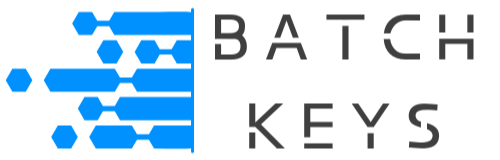If you have a large batch of keys you need to delete, using the bulk delete tool is quick and easy.
However, it’s best to use the Bulk Delete Key tool cautiously and only if:
- You have tens of thousands of keys to delete
- You are 100% sure you never want these keys to work again
- The keys are related by inactive/active
If the keys you need to delete are a mix of inactive and activated keys you will need to select each one individually in your key library.
Warning! Deleting keys is permanent. There is NO WAY to recover or restore deleted keys. Proceed with caution…
Deleting Keys Individually #
To delete a single key, see our documentation on managing your keys.
Bulk Deleting Keys #
Navigate to Dashboard >Delete Keys. You have several options on this screen. You can delete all inactive keys, all activated keys, or all keys whether they are inactive or active. Choose which one you need and click the large red button.

A warning popup will appear. Enter your current password in the popup to confirm your decision.

The keys you selected will be permanently deleted forever. There is no going back.