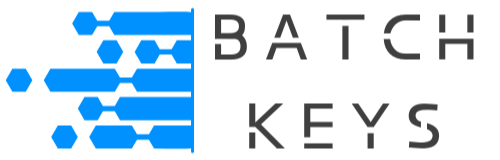Each plan has a maximum amount of keys that can be generated. Upgrading your plan will give you a higher limit, and downgrading will give you a lower limit. You can upgrade at any time, but you cannot downgrade without first deleting excess keys.
How Do Plans Get Excess Keys? #
There are times when a plan can have too many keys, nearly always because a paid subscription was not paid and the 10 day grace period had expired. In such a case the user is automatically put on the Free plan with a 50 key limit. If they have more keys generated than the plan’s maximum limit, all of their keys will stop working until they remedy the situation.
Unpaid subscriptions are given a 10 day grace period to renew. After the 10 day period has passed the account is automatically moved to a Free plan.
NOTE: To prevent abuse, accounts with too many keys are refused by the API and return a “valid” of “0”. This is account-wide.
I Have Too Many Keys, What Can I Do? #
If you have too many keys you can delete excess keys or subscribe to a plan with higher key limits.
Why Did This Happen? #
In nearly every case it is because an invoice or subscription went unpaid for a length of time, the ten day grace period then passed, and finally the user was automatically downgraded to the Free plan for non-payment.
If you paid your latest invoice or subscription (automatically billed via Stripe to the payment choice you made at checkout) but you are still experiencing problems, please open a support ticket and we will investigate the matter ASAP and credit a free month.